Webdings Translator
Before emojis, there were Webdings! Unlock the meaning of these classic web icons or turn your own words into a symbolic message. Our live, two-way translator works in real-time—just type in either box to begin.
Type, translate, and copy your results instantly!
Note: To display the symbols correctly, your system may need to have the corresponding font installed.
Character: 0 | Word: 0 | Sentence: 0 | Line: 0
How to use?
Use this online tool to translate your text into Webdings symbols or to convert Webdings back into English, all on the same page. Just type your regular text in the left box, and you'll see it instantly converted into Webdings symbols on the right.
What is Webdings?
Webdings is a TrueType symbolic font released by Microsoft in 1997 and built into Windows operating systems since then. Instead of displaying letters or numbers, it converts keyboard input into various graphics and symbols. In the early days of the Internet, Webdings were widely used in web design to solve the problem of slow loading web images, in order to conveniently insert zoomable icons.
The font was created by designers such as Vincent Connare, and includes some interesting “eggs”, such as the “I love New York” for example, typing “NYC” will display the “I love New York” icon set.
Webdings Alphabet
The Webdings font is a collection of symbols and icons that can be used to create a variety of designs.
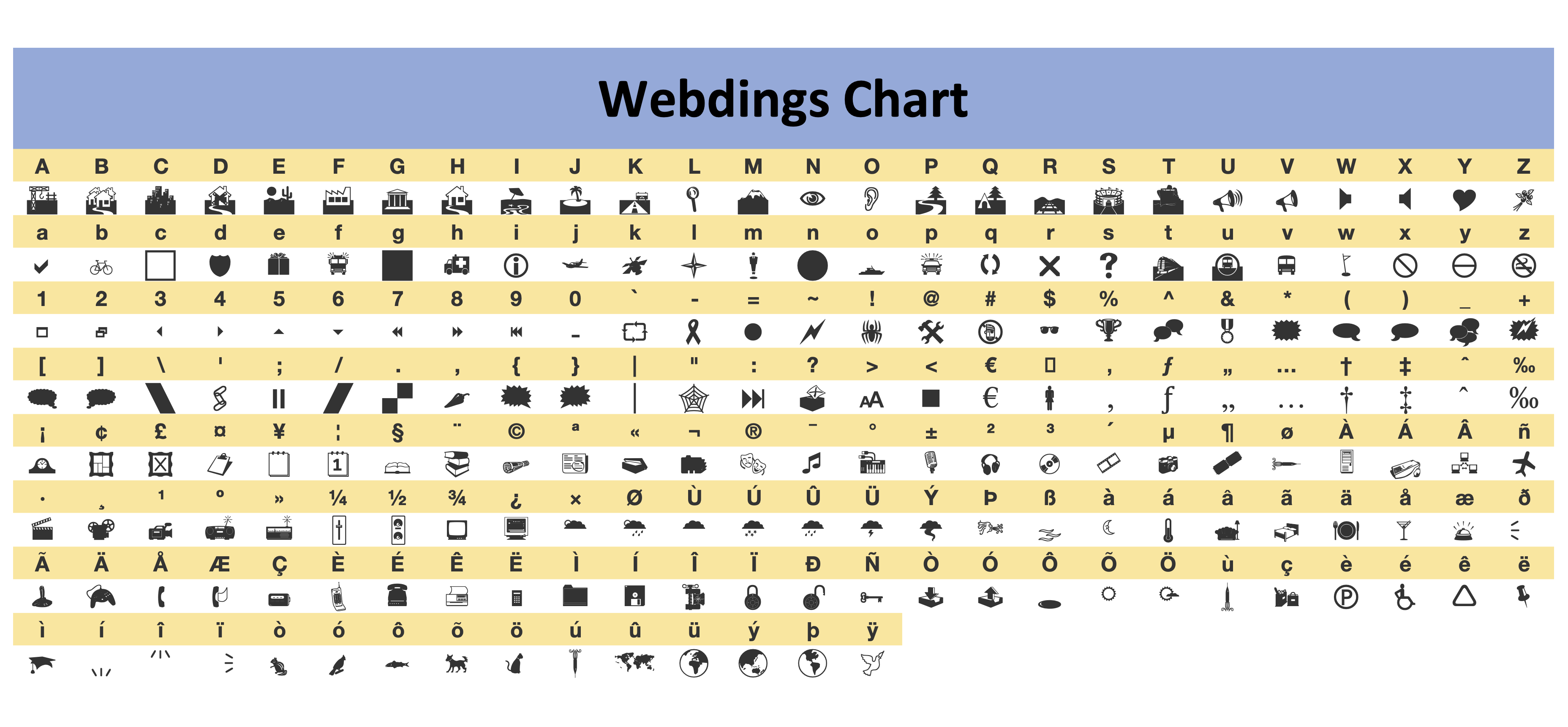
Copy Paste
Thankful for the Unicode standard. We can copy, paste and share these creative symbols across devices and platforms with the confidence that the other person is seeing the same thing, and Unicode has truly “liberated” these symbols and integrated them into our modern digital language.
Fortunately, the advent of Unicode changed all that. It assigns a unique global encoding to many classic Webdings symbols (such as the famous “hovering man in a suit” 🕴️). This means that these symbols are no longer the “property” of a particular font, but have become standard numeric characters.